| Outside the station image links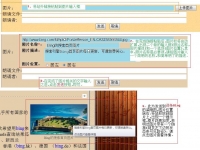 图片上传说明示意图 图片上传说明示意图
Add a picture, you can click on the article "Upload Picture", also available on the "My word pass - Pictures" added.
Photo link outside the station, referring to the image path of the page, such as: http://maplereview.net/images/logo2.gif
Usually, you can hover your mouse over the pictures, right click, select Copy Shortcut, Copy Image Location, or, choose Properties, you can copy the image address Address (URL).
Then, the image of off-site link, or copy directly to the current editorial page of "Image:" single-line text box (Figure 1).
Then, picture the name of the one-line text box with the photo description text input box will automatically appear, please enter the characters in the picture is less than 20 names, and brief description (Figure 2). |
|