| 圖片的站外鏈接 Outside the station image links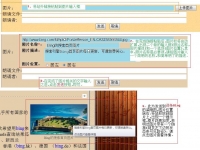 图片上传说明示意图 图片上传说明示意图
添加圖片, 可以在文章中點擊“上傳圖片”,也可在“我的一字通--圖片”中添加。
圖片的站外鏈接,指的是圖片的網頁路徑,比如:http://maplereview.net/images/logo2.gif
通常,您可以將鼠標放到圖片上,點右鍵,選Copy Shortcut,Copy Image Location,或者,選Properties,即可節制制度圖片地址 Address(URL)。
然,將圖片的站外鏈接,直接輸入或者拷貝到當前編輯頁的“圖片:”單行文本框(如圖1)。
這時,圖片名稱的單行文本框與照片描述的文本輸入框將自動出現,請您輸入少於20個字的圖片名稱,和簡單的描述(如圖2)。
在完成當前編輯頁的文字輸入之,點擊送或者存儲鈕(如圖3),即可完成(如圖4)。
Add a picture, you can click on the article "Upload Picture", also available on the "My word pass - Pictures" added.
Photo link outside the station, referring to the image path of the page, such as: http://maplereview.net/images/logo2.gif
Usually, you can hover your mouse over the pictures, right click, select Copy Shortcut, Copy Image Location, or, choose Properties, you can copy the image address Address (URL).
Then, the image of off-site link, or copy directly to the current editorial page of "Image:" single-line text box (Figure 1).
Then, picture the name of the one-line text box with the photo description text input box will automatically appear, please enter the characters in the picture is less than 20 names, and brief description (Figure 2). |
|